
The Highlights at a Glance
- The Ledger Nano S Plus is a hardware wallet designed to provide secure storage for your cryptos.
- Thanks to its advanced security features, including but not limited to a certified secure element, it makes sure that your precious funds are protected from hackers and fraudsters luring in the dark corners of the internet.
- This neat device offers a user-friendly interface which you can access through the Ledger Live app. Easy crypto management and transactions guaranteed.
- The Nano Plus supports over 5,500 coins and tokens. Here you have a versatile option for storing a diverse range of digital assets.
- Its durable design and stainless steel cover withstands the test of time, resulting in a reliable and long-lasting hardware wallet.
- Characterized by a very good price-performance ratio and therefore ideally suited for beginners and experienced crypto holders alike.
Introduction
The Nano S Plus is a modern hardware wallet from Ledger, launched in 2022. Sit back and relax, because your crypto coins are safe, thanks to advanced features and stable security protocols.
After unboxing the wallet, just download the Ledger Live app, which impresses with its familiar, well designed dashboard and makes managing your coins child’s play.
The setup process via app is straightforward and easy to understand. Follow the steps from from A to B, allowing you to get started as quickly as possible with the most important things: sending, receiving, staking, buying, selling and securely storing your coins.
What’s more, the options for integration with various trading platforms and services are ample and leave little to be desired. Let’s waste no time and get started with the Ledger Nano S Plus review now.
Ledger Nano S Plus vs. Nano S vs. Nano X – The Comparison
The previous models were already good. Can the Nano S Plus keep up? Let the facts speak for themselves. The three models compared:
What Makes Ledger Nano S Plus Stand Out
Ledger injected the once popular Nano S an impressive upgrade. The company has listened to user feedback and implemented improvements, allowing you a even smoother asset management than ever before. Let’s explore the exciting new features together in detail and find out how the Nano S Plus increases security for your cryptocurrencies.
Core Specs and Features
The hardware wallet boasts new features like a generous, increased storage space for even more tokens and advanced security protocols. The highly popular Ledger Nano S Plus wallet reinforces secure cold storage of crypto assets, with a certified secure element and extended backup options.
As with its predecessor, the Nano S, you’ll also manage your coins and tokens using the tried-and-tested Ledger Live app. The Nano S Plus is a cold wallet, meaning it is not connected to the internet, providing an extra layer of security for your crypto assets against unauthorized access from third parties.
The app makes transactions from and to your wallet easy, assuring a seamless, intuitive user experience. With a modern stainless steel casing, and user-friendly physical buttons, this device combines convenience with top-notch security.
Design and Build Quality
The wallet boasts a robust yet refined, more modern design and its durable build ensures longevity, ideal for keeping your crypto assets safe and “cold”. The stainless steel guard reliably protects the storage device from dirt and impact damage.
The wallet’s compact size makes it convenient for on-the-go usage, while the secure element chip, similar to those used in credit cards, fortifies its defenses against threats from the internet. The Nano S Plus embodies a nice blend of style, simplicity and security for every crypto friend and hodler.
User Interface and Look-and-feel
The Nano S Plus’ interface is intuitive, and benefitting from its larger screen (128 x 64px vs. 128 x 32px) easier to use than ever. Responsive buttons make easy navigation possible through the horizontal menu (left button: go left. Right button: go right. Press both buttons: confirm).
Security Features of Ledger Nano S
Utmost safety for your crypto coins is the first priority and guaranteed thanks to advanced security protocols and the latest standards. With robust backup and recovery options, such as the aforementioned EAL-5 certified secure element, a PIN (4-8 numbers) and a 24-word recovery phrase, your funds are protected even in worst-case scenarios such as wallet loss or damage.
On top of that, the cold storage feature keeps your private keys offline, shielding them from potential hacks. There is no doubt that this refined security package is a solid choice if you prioritize security above all else (as you should), especially when compared to software wallets.
Backup and Recovery Options – The Ledger Recover Feature
Speaking of the recovery phrase, let’s imagine a worst-case scenario: Your wallet suddenly won’t turn on. You try 20 times – without success. You start to get nervous. Then you try to remember where you left the card with the seed phrase. “Was it under the floorboards at my parents’ house? No, wait! It was in the Moby Dick novel on page 32. Oh wait, but didn’t my girlfiendfriend take a bunch of old books to the flea market recently?”, you think. The book is no longer on the shelf. Moby Dick is gone. You’ve lost it to the sea.
Let’s create an alternative reality: you have found your card with the seed phrase. Of course it was in the safe. After all, you are very careful and leave nothing to chance. Unfortunately, you just realize that you have mistakenly written the same word twice at numbers 18 and 19, rendering the recovery phrase invalid.
No matter the case, if your wallet is no longer accessible (damaged, stolen or lost PIN) and if you actually lose the recovery phrase, your cryptos most likely would be lost as well. But not with the Ledger Recover feature for your hardware wallet! So keep cool and swiftly regain access to your cryptocurrencies.
Ledger Recover is an optional paid service that acts as a backup for your recovery phrase. It works by splitting your recovery phrase into 3 fragments and storing them securely linked to your verified identity (through ID and selfie).
How Does The Recover Feature Work?
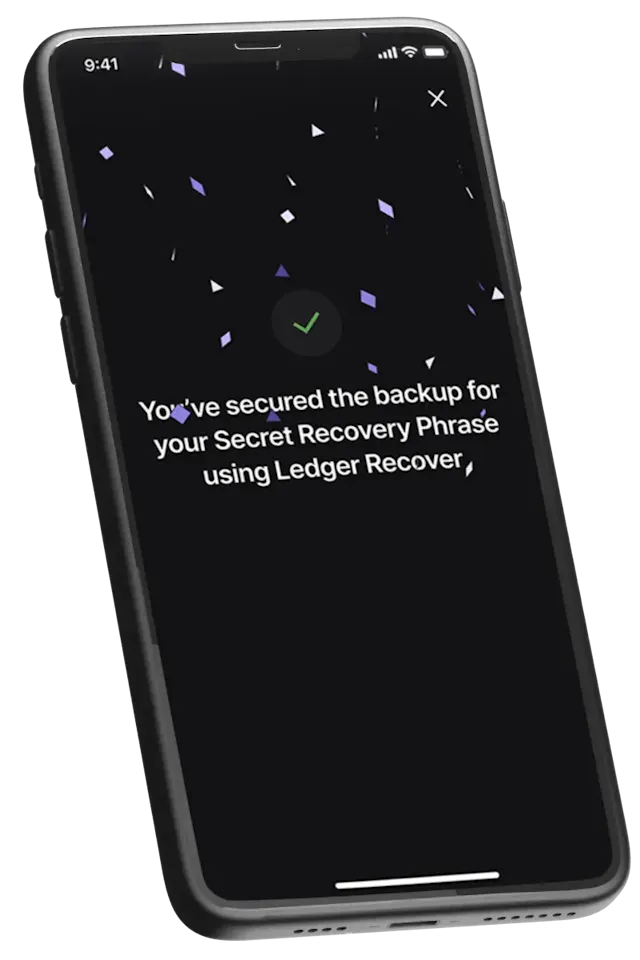
With your confirmation, your Ledger device encrypts your Secret Recovery Phrase for secure backup. This encrypted data is then fragmented into three pieces within the secure element chip for added protection.
Each fragment is then securely distributed through separate, end-to-end encrypted and authenticated channels to the Hardware Security Modules (HSMs) of three independent companies. This ensures only authorized parties can access these fragments.
If recovery is needed, you can use a new Ledger device and go through a verification process to retrieve your fragmented phrase and restore your wallet. The service cost is not included with the Ledger device and is a separate subscription fee.
Supported Cryptocurrencies and Assets
Ledger Nano S Plus supports more than 5,500 cryptocurrencies and tokens (see the full list), ensuring comprehensive storage capabilities for diverse portfolios, ranging from major cryptocurrencies like Bitcoin and Ethereum to NFT transactions.
More Apps, More Space
The Ledger Nano S Plus offers a significant upgrade over its predecessor. Not only does it boast a larger 1.5MB storage space, but it also allows for the installation of up to 100 apps simultaneously, making it a top choice for users with diverse portfolios.
This means you can manage a wider range of cryptocurrencies and tokens directly on the device, without needing to constantly uninstall and reinstall apps. With its impressive storage capacity, the Nano S Plus is a top contender in the hardware wallet market.
Manage NFTs and Other Digital Assets
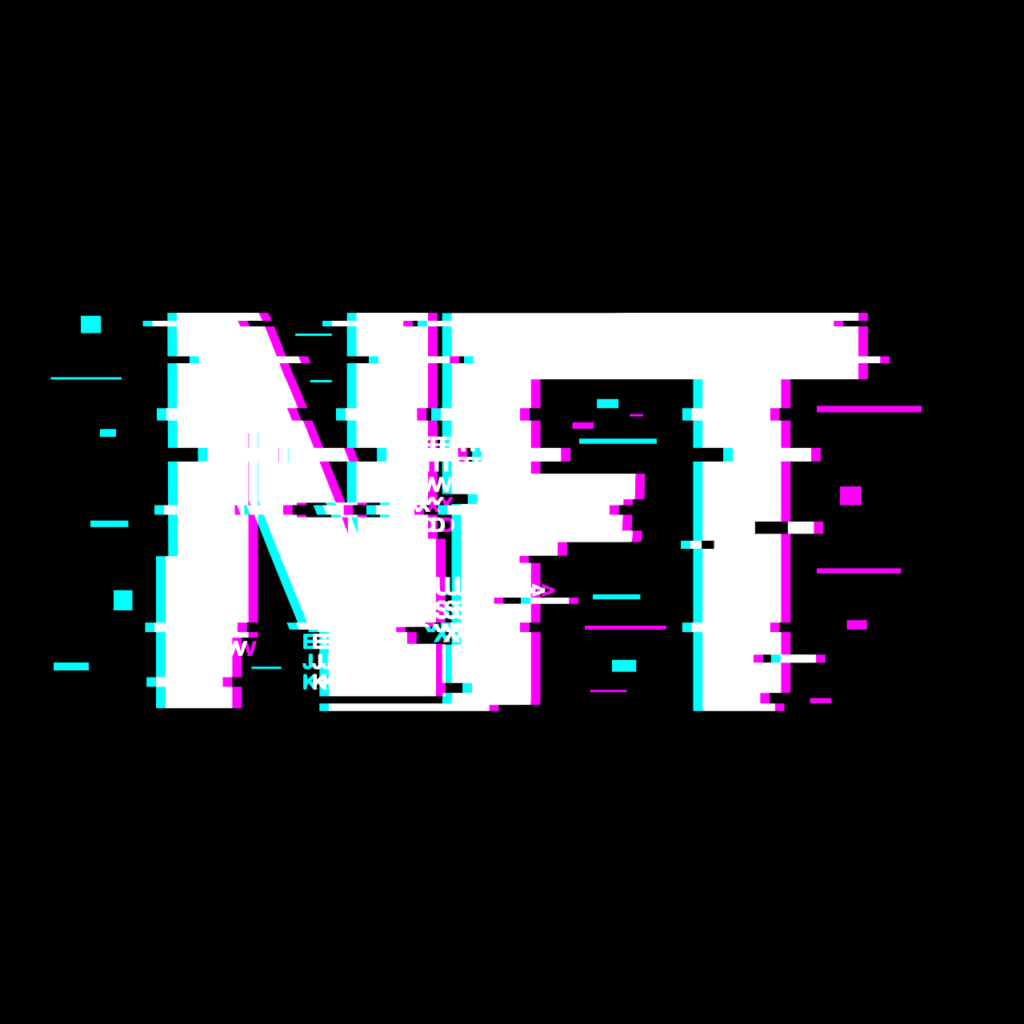
NFTs (non-fungible tokens) are redefining the way we own digital assets, using blockchain to track ownership and authenticity of art, real estate ownership and much more.
The Nano S Plus offers a secure way to store, view, manage and enjoy your NFTs, providing outstanding security for your digital collection. You can use the Ledger Live app to see your Ethereum-based NFTs, share them with others and send/receive them to and from other Ethereum wallets.
The wallet also has a dedicated Ethereum app, making it easy to manage not only your NFTs, but also other digital assets such as SHIB and ETH.
Ledger also partners with services that enhance your NFT experience: rainbow.me allows easy access to your NFTs on your phone and Poap provides special NFTs as tokens of participation in events (Proof of Attendance Protocol).
Transaction Process and Management
Sending and receiving funds is streamlined, requiring just a few clicks on the Ledger Live app and confirmation via the physical buttons on the storage device. Plus, managing multiple accounts and portfolios is efficient in the app, thanks to it’s clearly designed menu navigation.
Sending and Receiving Cryptocurrencies
To receive cryptocurrencies, simply use Ledger Live to generate a receive address for the specific cryptocurrency you’re transferring and confirm the address on your wallet. Then, use this address to send crypto from where you currently hold the amount (like an exchange or another software or hardware wallet) to your Nano S Plus. That’s it!
The procedure for sending is similarly simple: Select your coin and the quantity in the app, and then enter the recipient address.
Important: Copy and paste the address into the appropriate field both when sending and receiving and never write it manually. There is a risk that you might mistype it and your cryptos will end up at the wrong address. Unfortunately, it is not possible to dispute a transaction after it has been sent.
Integrating DeFi and Web3 Applications in Nano S Plus
Ledger hardware wallets are now even more user-friendly and secure for interacting with DeFi applications. With the new dApp support in Ledger Live, Nano S Plus and Nano X users can connect directly to DeFi apps without needing browser extensions.
This not only simplifies the process but also enhances security by allowing you to clearly see the details of what you’re approving in a dApp transaction, ensuring full transparency. Clearly a big bonus, if you’re one those who want to participate in DeFi while keeping their assets safe. Read more about it on the Ledger Blog.
Pricing, Availability, and Value for Money
With a reasonable price tag of $79, standing in the middle between the Nano S and the Nano X, S Plus is a sweet spot for those who are looking for a balance between affordability and advanced features. You can snag it directly from Ledger’s official website, so you know you’re getting the real deal.
More Bang for Your Buck: This little powerhouse doesn’t skimp on value. You get a modern wallet with a certified secure element, a cable with USB-C plug, a keychain strap, several cards to write down your recovery phrase and of course support for a massive range of cryptocurrencies and apps – all in one package!
Compared to other hardware wallets, the Nano S Plus punches well above its weight in terms of features and security for the price.
Cost-Effective Choice: When you consider the robust security, vast crypto support, and user-friendly design, the Nano S Plus becomes a cost-effective way to secure your digital wealth.
Moreover, the constantly updated Ledger Live app and regular firmware updates keep your coins safe. It’s a very solid option to choose, without breaking the bank.
Pros and Cons of Ledger Nano S Plus
Pros of using the Ledger Nano S Plus include high security levels (with an optional Ledger Recover feature on top), compatibility with a wide range of cryptocurrencies, and the added DeFi integration.
On the downside, some users might find the limited storage space and the absence of Bluetooth connectivity a drawback, especially when compared to “all-inclusive” models like the Ledger Nano X.
Additionally, the lack of a rechargeable battery could be seen as a limitation for those who prefer a more portable solution.
Despite these drawbacks, the Ledger Nano S Plus remains a popular choice for those seeking a reliable and secure hardware wallet option.
| Pros | Cons |
| Reasonable price | No bluetooth |
| Certified secure element | No iOS support |
| Beginner friendly | No battery |
| Vast selection of cryptocurrencies and tokens | Limited storage space for multiple cryptocurrencies at once |
| Intuitive Menu (in the app and device) | |
| Ongoing support and updates by Ledger | |
| DeFi and Web3 support | |
| Optional: Ledger Recover feature |
Ledger Nano S Plus Review – Conclusion
In conclusion, the Ledger Nano S Plus is a convincing choice as a great hardware wallet. It offers everything new and experienced hodlers would expect: From advanced security features with user-friendly functionalities to compatibility with a wide array of cryptocurrencies and NFTs.
The device’s robust backup options and security features, coupled with the Ledger Live app’s intuitive interface, make smooth crypto management possible.
For a reliable and secure cold storage solution, the Nano S Plus proves to be a very good investment with its advanced crypto hardware wallet technology.
Frequently Asked Questions
How to Securely Backup Your Ledger Nano S Plus?
To securely backup your Ledger Nano S Plus, follow the provided recovery sheet instructions carefully. Store it in a safe place, away from moisture and unauthorized access. Regularly update your backups to include new accounts or cryptocurrencies added to your device.
Is the Ledger Nano S Plus compatible with my phone?
It depneds. The Ledger Nano S Plus can be used with your Android smartphone (version 8.1 or later). However, it’s currently not compatible with iPhones. For desktop users, the Nano S Plus works with Windows 8, 10 or 11, macOS (Big Sur, Monterey, Ventura), and Ubuntu LTS (20.04 or 22.04, 64-bit only, excluding ARM processors).
How do I keep my Nano S Plus secure?
- Strong PIN: Choose a unique PIN code to unlock your device (8 digits are more secure than 4). Avoid using easily guessable numbers like birthdays or consecutive digits.
- Recovery phrase security: Never share your recovery phrase with anyone, not even Ledger support. Keep it written down on a piece of paper and store it securely offline, ideally in a fireproof safe.
- Software updates: Regularly update your Ledger device firmware and the Live app to ensure you have the latest security patches.
- Beware phishing attacks: Only download the Ledger Live app from the official Ledger website to avoid malware. Be cautious of emails or websites claiming to be from Ledger; they could be phishing attempts to steal your recovery phrase.


2 thoughts on “The Full Ledger Nano S Plus Review”
Comments are closed.