Ledger Nano S Review: An Introduction
The Nano S is a hardware wallet classic that provides secure offline storage for cryptocurrencies. In this comprehensive Ledger Nano S review, we will explore its features, usability, and security aspects to help you decide if it is the right cold wallet for your needs.
With the increasing popularity of cryptos, for many hodlers, it has become a number one priority to keep their cryptos safe. Hardware wallets offer a reliable solution by storing your private keys offline, away from the potential dangers pouring out of the internet. The Ledger Nano S is one such hardware wallet, and over the years, it has gained quiet some popularity in the market! Now let’s jump right into the Ledger Nano S review, an older, but inexpensive and highly secure crypto wallet for secure offline storage.
Overview of the Ledger Nano S
The Nano S was Ledger’s first product, launched in 2016. A true veteran! It is a compact device that you can easily connect to your computer via USB. One of the core features of the wallet is its compatibility with Ledger Live, a desktop app that enables users to manage their crypto transactions. Ledger Live offers an intuitive interface that allows you to send and receive cryptocurrencies with ease, check your account balances, and track your transaction history, among other features.
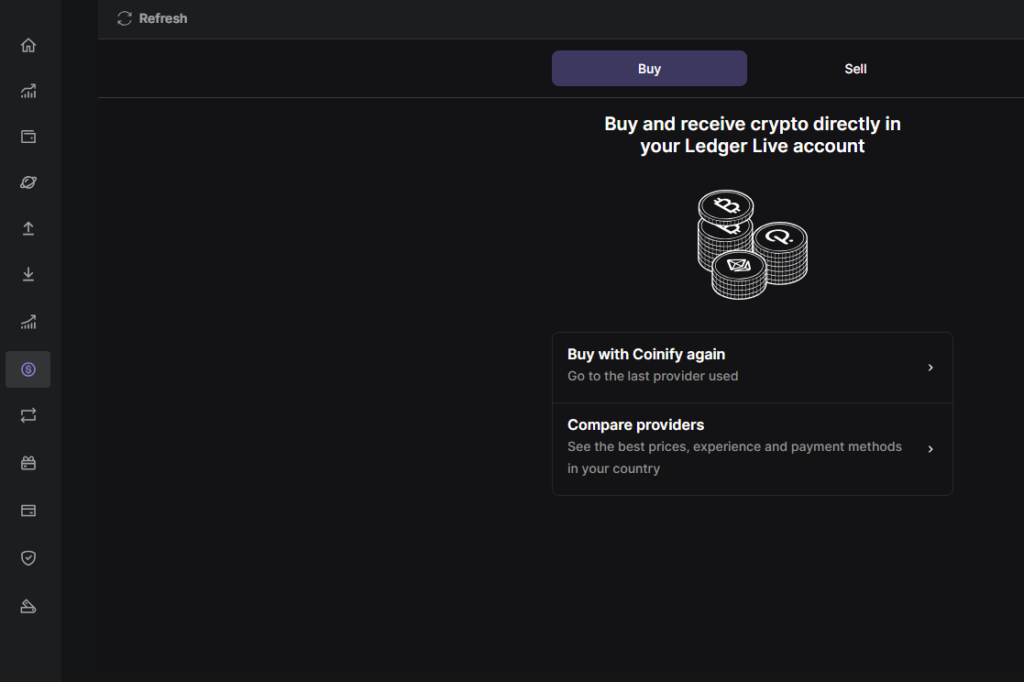
Features at a Glance
- Security: The Nano S provides multi-layered security features, including offline storage and a secure chip, to protect against hackers and cyber-thiefs.
- Supported cryptocurrencies: It supports over 23 cryptocurrencies and more than 1,500 ERC-20 tokens, making it versatile for a wide range of crypto assets.
- Design: The product has a compact design and a movable stainless steel cover, so you’ll have a portable and long-lasting wallet.
- Handling: It has an interface that is compatible with Ledger Live, Ledger’s app for managing crypto transactions and storage.
- Price: Affordable option compared to many other hardware wallets on the market.
- Ledger ceased its production in June 2022, however, there are still online stores selling it.
How to Get it Started
First of all, you’ll need the Ledger Live app. To install it, visit the official Ledger website and download the app for your operating system. Once downloaded, follow the on-screen instructions to complete the installation process. The following operating systems are supported:
- Desktop: Windows 10 and 11, macOS Montery, macOS Big Sur, macOS Ventura, as well as Ubuntu Linux LTS 20.04 and 22.04 (64-bit version only).
- Mobile: Android 8.1 and above. iPhone is not supported.
Initial Setup and Configuration
To start using your Nano S, you will need to install the Ledger Live app on your computer.
The initial setup and configuration are pretty much straightforward:
- Start the Ledger Live app.
- Choose the Ledger Nano S model and follow the steps.
- When you see the info screen, connect the device to your computer with the USB cable.
- Scroll through the menu on the device by using the buttons to “set up as new device” (left button: go left. Right button: go right. Press both buttons: confirm).
- Set the PIN and choose the numbers with the left and right buttons. Confirm each number by pressing both buttons. Repeat until you have set your PIN and confirm once again by pressing both buttons (you need at least 4 digits).
- Confirm the PIN once again.
- The device screen tells you, that it will generate 24 words (the seed or recovery phrase). Follow the the steps carefully and finally confirm with both buttons. Now write down every generated word on the recovery cards provided by Ledger. Make sure to write each word correctly to the corresponding number on the card. Double check everything when the process is done. Note: Don’t take pictures or screenshots and don’t use a password manager, as these are potential risk factors.
- Now confirm every correct word showing in the device using the recovery card you just made as a reference.
- Follow the instructions and confirm with both buttons. Now the settings page should appear on the Ledger Live app.
- Click through the steps until you get to the “Hide your recovery phrase”-screen and confirm that you are done.
- Take the short 3-question quiz.
- Click “check my Nano” in the app.
- Press both buttons on the device when it says “allow Ledger manager”.
- After the successful genuinity check, continue.
- Go to the Ledger Live dashboard.
Note: Check if a firmware update is available and if so, install it. You may also follow the installation procedure watching the official Youtube-video provided by Ledger:
Design and Build Quality
The design and build quality of the device are highly functional. The device features a sleek and compact design, perfect to carry and store it anywhere. It measures 104 х 58 х 5mm and weighs 16g.
The wallet comes with a durable, modern looking stainless steel casing, providing protection against physical damage and dirt.
The buttons and screen are designed to be user-friendly and responsive. The buttons are easy to press, and the screen allows you to navigate easily through the device’s features. You can use the buttons to move up and down or select options.
Security Features

The security features are one of its key highlights. The device offers multi-layered security to protect your crypto assets.
One of the most important security features is the secure chip, guarding storage and access to your private keys. The secure chip prevents that your private keys are compromised by hackers or malware.
Besides the secure chip, the Nano S also supports offline storage of private keys. This means that private keys are stored away from potential online threats.
In addition, the device prompts you to verify all transactions on the device’s screen. This way, you have full control and visibility over your transactions, so unauthorized transactions without your knowledge or consent are not an issue.
The combination of these multi-layered security features makes the wallet a safe option for storing your cryptos.
Backup and Recovery Options
What if the Nano S is lost or damaged? Keep as cool as your cold wallet and don’t panic. Backup and recovery options allow you to always regain access to your crypto coins.
Do you remember the 24-word seed phrase you’ve created? We hope so. Time to get it from your safe or wherever you have stored it. The recovery phrase acts as a backup of your private keys and allows you to recover your crypto assets on a new device.
As you already know, it’s crucial to write down the recovery phrase after the inital setup and keep it in a secure location. Never lose it and never share it with anyone. Losing the seed phrase can result in permanent loss of your cryptos.
To recover your cryptocurrencies using the recovery phrase, simply set up a new cold wallet (any model) and enter your recovery phrase during the setup process. This will restore your private keys and grant you access your crypto assets again. Happy end!
Bitcoin and More: Supported Cryptos on the Ledger Nano S
Let’s talk about the supported cryptocurrencies now. The Nano S is one of the most versatile hardware wallets available. It supports 23 cryptocurrencies and over 1,500 ERC-20 tokens (built on the Ethereum blockchain), of course including popular cryptocurrencies like Bitcoin, Ethereum, XRP, and ADA. Thanks to this wide range of supported cryptocurrencies, the Nano S is a solid choice for users with diverse crypto portfolios. It also offers NFT management and DeFi access through its Ledger Live software, making it a comprehensive solution for storing and managing various digital assets.
List of Supported Coins and Tokens

An excerpt of some of the supported coins and tokens on the Ledger Nano S:
| Bitcoin (BTC) | Ethereum (ETH) | XRP | Cardano (ADA) |
| Litecoin (LTC) | Bitcoin Cash (BCH) | Stellar (XLM) | Polkadot (DOT) |
| Chainlink (LINK) | Binance Coin (BNB) | USD Coin (USDC) | Uniswap (UNI) |
| Dogecoin (DOGE) | EOS | Cosmos (ATOM) | VeChain (VET) |
| Tron (TRX) | Monero (XMR) | Tezos (XTZ) | Zcash (ZEC) |
Please note that this is just a selection of the many coins and tokens supported by the product. For a full list of supported cryptocurrencies, visit the official Ledger website.
Adding New Cryptocurrencies
The wallet allows you to add new cryptocurrencies as soon as they become available. Ledger regularly releases updates to its firmware and software.
To add a new cryptocurrency to your Nano S, you’ will need’ll have to update the device’s firmware and install the corresponding app for the cryptocurrency. Whenever a new version becomes available, update the firmware through the Ledger Live app, which will guide you through the process.
Make Some Transactions – Send and Receive Cryptos
The wallet and app make sending and receiving funds a breeze. To send a cryptocurrency from your hardware storage, just open the Ledger Live app and select the desired cryptocurrency, enter the recipient’s wallet address, and specify the amount you want to send.
After that, the device will prompt you to confirm the transaction on its screen with your PIN, giving you full control and visibility over the transfer. You can also easily receive crypto by generating a deposit address and pasting it into your exchange account to withdraw your funds using the secure Ledger hardware wallet.
To receive funds, simply share your wallet’s public address with the sender. The sender can then initiate the transaction on his or her offline or online wallet or from his preferred crypto exchange, and the funds will be securely transferred to you. You can also buy Bitcoin and co. by using your credit or debit card or via bank transfer through the app.
Checking Your Balance and Transaction History
Ledger Live provides you a detailed overview of your crypto holdings and transaction history, allowing you to monitor everyhting at a glance.
To check your balances, open the “Accounts”-section on the Ledger Live app and select the desired cryptocurrency. The app will display your current balance and any recent transactions right below, including date, time, amount and corresponding addresses. You can easily switch between different cryptocurrencies to view their respective balances. This way you keep track of your crypto activities and ensure the accuracy of your records.
Advanced Features
The Nano S also has advanced features that go beyond basic crypto storage and transactions, perfect for additional functionality and security:
Stake Coins With Your Wallet
One of the notable features is staking. Staking allows you to participate in the proof-of-stake consensus mechanism of certain cryptocurrencies and earn rewards for supporting the network. This is a great opportunity to grow your crypto holdings in a passive way. By staking with this wallet, you can leverage your crypto holdings to earn additional rewards and actively participate in the growth and development of the supported blockchain networks.
Integrating with Third-party Wallets and Apps
Let’s not forget third-party integration: The Nano S can be integrated with various third-party wallets and apps. You can access more services and features, such as decentralized exchanges or advanced portfolio management tools.
Pros and Cons of the Ledger Nano S

The Ledger Nano S, like any other product, has its fair share of pros and cons. Have a look at the rundown of the advantages and drawbacks as a cold wallet:
Pros:
- High Security: The Nano S fullfils advanced security standards, including offline storage and a secure chips.
- Wide Range of Supported Cryptocurrencies: The wallet supports various cryptocurrencies and more than 1500 tokens.
- User-Friendly Interface: The device is designed to be intuitive and easy to use, hence it is a good choice for beginners.
- Portability: The compact and lightweight design allows effortless handling on the go.
- Affordable Price: Compared to other hardware wallets, the Nano S has a low price tag, yet another bonus point especially for newbie hodlers.
Cons:
- Without a doubt, the main disadvantage of the model is its age and production stop. According to Ledger, the model will soon be retired (as of April 2024). Therefore, you might rather look for newer hardware wallets now.
- Limited Storage Capacity: The wallet can only hold a limited number of apps. If you have a large crypto portfolio, you may need to manage your apps and crypto assets accordingly.
- Requires USB Connection: The Nano S can only be connected to a computer or smartphone via USB port. This may be a drawback for users who prefer wireless connectivity.
- A relatively small screen size may make it slightly less convenient for users who prefer a larger display.
- The majority of the Ledger hardware wallet is open source, the firmware however is closed source – a minus point for open source and transparency proponents.
Customer Reviews and Feedback

Customer reviews and feedback provide you valuable insights into the user experience. Social media platforms, such as X and Reddit, are filled with mostly positive feedback and discussions about the Ledger Nano S. Users often share their experiences and provide tips and tricks for maximizing the device’s features.
Positive Experiences Shared by Users
Many users appreciate its security and ease of use and are happy with the mentioned compact design, yet sturdy construction, which protects it from accidental damage. They also like the wide range of cryptocurrencies that can be stored on the Nano S, as well as its compatibility with various software wallets. Moreover, the Ledger Nano S has been featured in numerous blog reviews, pointing to its ease-of-use, security, and support.
Criticisms and How Ledger Addresses Them
While the Nano S has garnered positive reviews, there have been some criticisms from users, particularly regarding its limited storage capacity. However, Ledger has addressed this concern with the introduction of the successor model Ledger Nano S Plus, which offers expanded storage capacity for more apps. Some users have also expressed frustration with the lack of support for iOS mobile devices.
Another criticism is the lack of the briefly mentioned Bluetooth connectivity, unlike its counterpart, the Ledger Nano X, as some users prefer the convenience of Bluetooth for wireless transactions. Ledger has prioritized security by keeping the Nano S as much as possible offline and reducing the risk of remote attacks. Additionally, some users looking for a storage device with a touch screen for easier navigation.
Ledger Nano S Compared with Other Cold Wallets
The Ledger Nano S is often compared with other popular storage devices like the Ledger Nano X and the Trezor Model T. Let’s take a closer look at how the Ledger Nano S stacks up against these competitors.
Ledger Nano S vs. Ledger Nano X
The Ledger Nano S and the Ledger Nano X are two popular hardware wallets. While they share many similarities, there are some notable differences between the two.
One of the main differences is the size and design. The Nano S is smaller and more compact. On the other hand, the Nano X is slightly larger and features a built-in battery and Bluetooth connectivity, which allows for wireless transactions.
Another difference is the storage capacity. The Nano S can only hold a limited number of cryptocurrency apps at a time. The Nano X wins this category hands down, offering expanded storage for more apps.
Both wallets boast the same level of security with features like a secure element chip and a 24-word recovery phrase. However, although convenient, the Nano X’s Bluetooth connectivity may theoretically pose a potential security risk compared to the offline nature of it’s little sister.
Ultimately, the choice between the Nano S and the Nano X depends on your personal preferences and specific needs. If portability and affordability are priorities, then choose the Nano S (or rather the Plus). But if you priorize the convenience of wireless transactions and more storage capacity, the Nano X may be your thing.
Ledger Nano S vs. Trezor Model T

Photo credits: Bitcoin.org
When comparing the Nano S to the Trezor Model T, both wallets offer similar security features and both models are two established hardware wallets in the cryptocurrency space. However, the Nano S clearly has a lower price point compared to the Model T. On the other hand, Trezor’s Model T shines with a handy touchscreen.
In terms of user experience, the Nano S is known for its intuitive interface and straightforward setup process. The Model T offers a more advanced user experience with some extra features.
Where to Buy Ledger Nano S
As already mentioned, Ledger ceased the production of this model, so you would have to buy it from a retailer. For any other Ledger-model we would recommend this:
To be sure about the authenticity and security of your wallet, it is recommended to buy directly from the official Ledger website or renowned distributors. The Ledger website offers a secure platform for purchasing hardware wallets, accessories, and other Ledger products.
There are numerous other online retailers that offer the product, but it is important to be cautious and verify the legitimacy of the seller. Counterfeit devices and scams have been reported in the past, so it is best to avoid third-party sellers. It is better to be on the safe side. Safety first! If you choose a third-party seller nonetheless (and in this case you would absolutely have to), be sure to thoroughly research the seller before purchasing the product.
Conclusion of The Ledger Nano S Review
In conclusion, the Ledger Nano S stands out as a reliable and secure cold wallet option as your crypto vault. With its robust security features, user-friendly interface, and wide cryptocurrency and token support, it provides all you need for your transactions and crypto storage.
The device’s durability and multi-layered security make it still a great choice among crypto fans and newbies. While considering its price and positive user feedback, the Nano S proves to be a practical investment for keeping your digital assets safe and cold. But remember, this model will sooner or later vanish, so you might choose it’s successor Nano S Plus right away.
Frequently Asked Questions
How to Update Ledger Nano S Firmware?
To update the firmware, just connect it to your computer and open the Ledger Live app. From there, you can follow the on-screen instructions to download and install the latest version.
Can Ledger Nano S Store NFTs?
No, it can’t store NFTs (Non-Fungible Tokens).
What to Do If Ledger Nano S is Lost or Stolen?
If your cold wallet is lost or stolen, simply recover your funds using the 24-word recovery phrase that you wrote down during the initial setup process. By entering the recovery phrase into a new cold wallet, you can regain access to your funds.
Is Ledger Nano S Right for Beginners?
Yes, absolutely. It is suitable for beginners. It has an intuitive interface and a straightforward setup process. The device comes with clear instructions, and the Ledger Live app provides a beginner-friendly interface.


1 thought on “The Final Ledger Nano S Review: A Classic Cold Wallet”
Comments are closed.